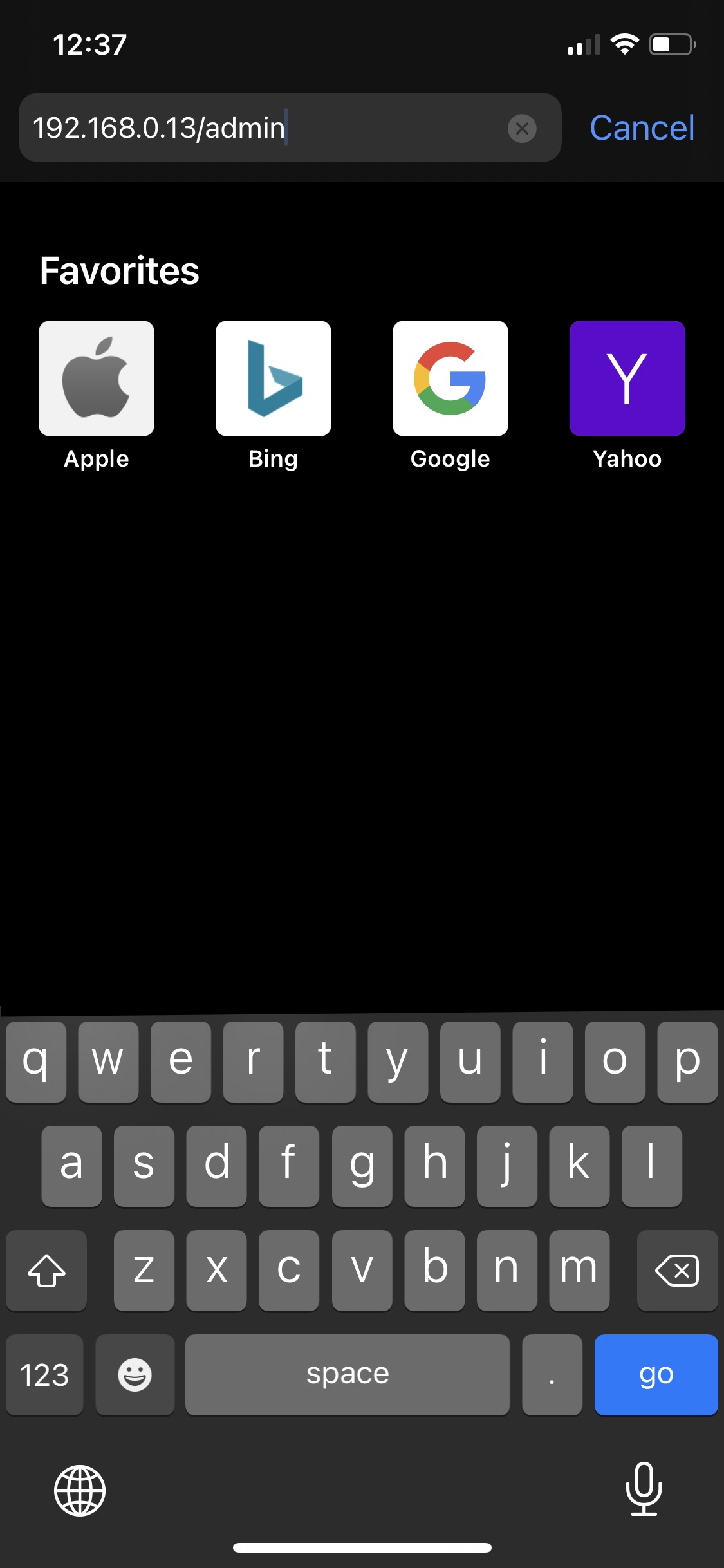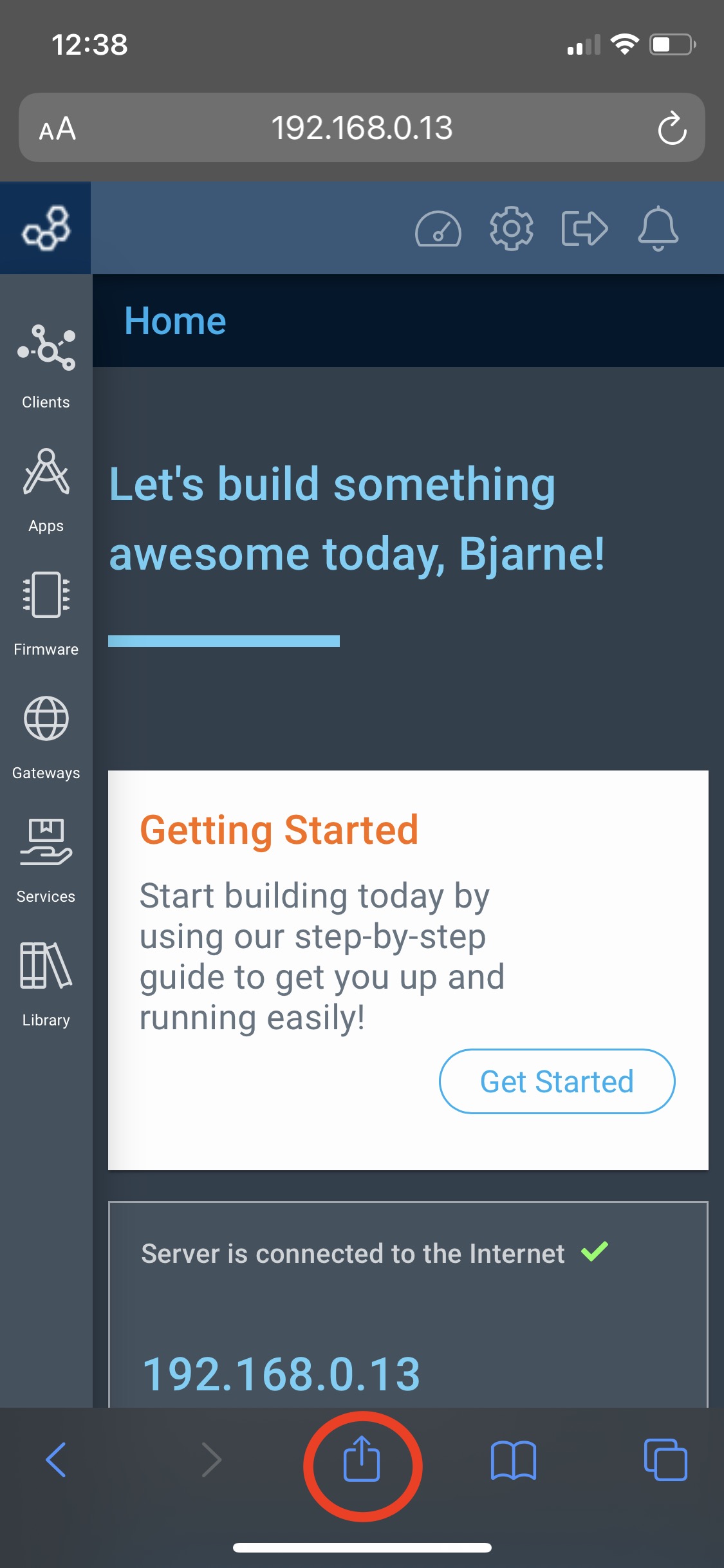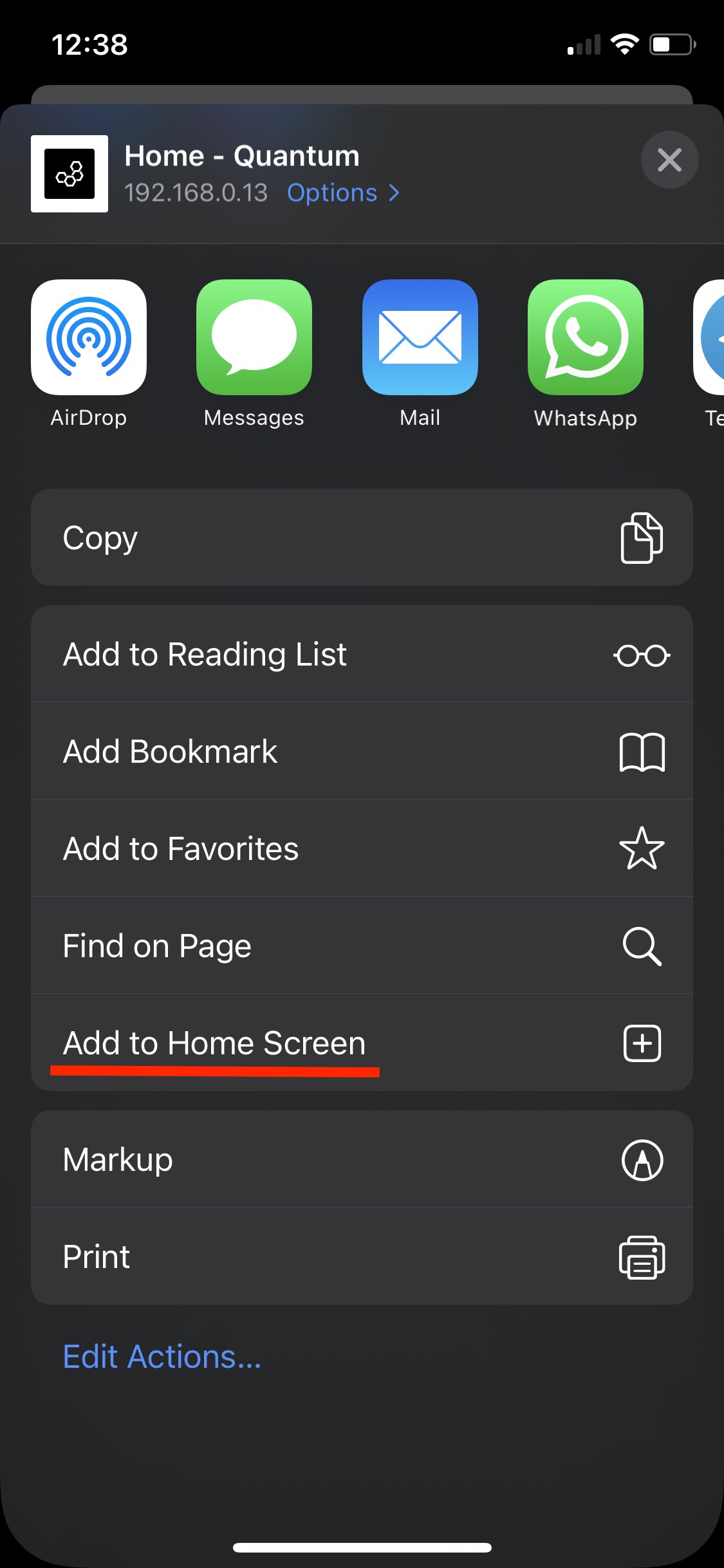...
Launch Safari on your device. This does not work from the Google “Chrome“ app.
Enter into the address field your Q-Server address. You can either find your ip address when you login to your quantum cloud account at cloud.quantumintegrate.com or you can copy the ip address from your desktop browser url bar.
Your Q-Server should pop up like on your desktop.
Tap in your PIN code to unlock your system.
You will find yourself on the main screen. Tap the upload button in the middle of your bar at the bottom of your screen.
Scroll down till you find the “Add to Home Screen“ button and tap it.
Now you can change the Name of the app if you want to. If you are ready to go tap add.
Safari will close automatically and you will be taken to where the icon is located on your device’s desktop.
Tap on the app. You should find yourself on the home screen of the server. Just tap on Dashboard in the top. Now you can access your applications from your mobile device!
...
Launch “Chrome“ app on your mobile device.
Enter into the address field your Q-Server address. You can either find your ip address when you login to your quantum cloud account at cloud.quantumintegrate.com or you can copy the ip address from your desktop browser url bar.
Unlock you system with your Pin code.
34. Tap the 3 dots in upper right-hand corner.
...
45. A bar will open, choose “Add to Home screen“
...
56. Now you can change the Name of the app if you want to. If you are ready to go tap add.
...
67. Chrome will close automatically and you will be taken to where the icon is located on your device’s desktop.
78. Tap on the app. You should find yourself on the home screen of the server. Just tap on Dashboard in the top. Now you can access your applications from your mobile device!