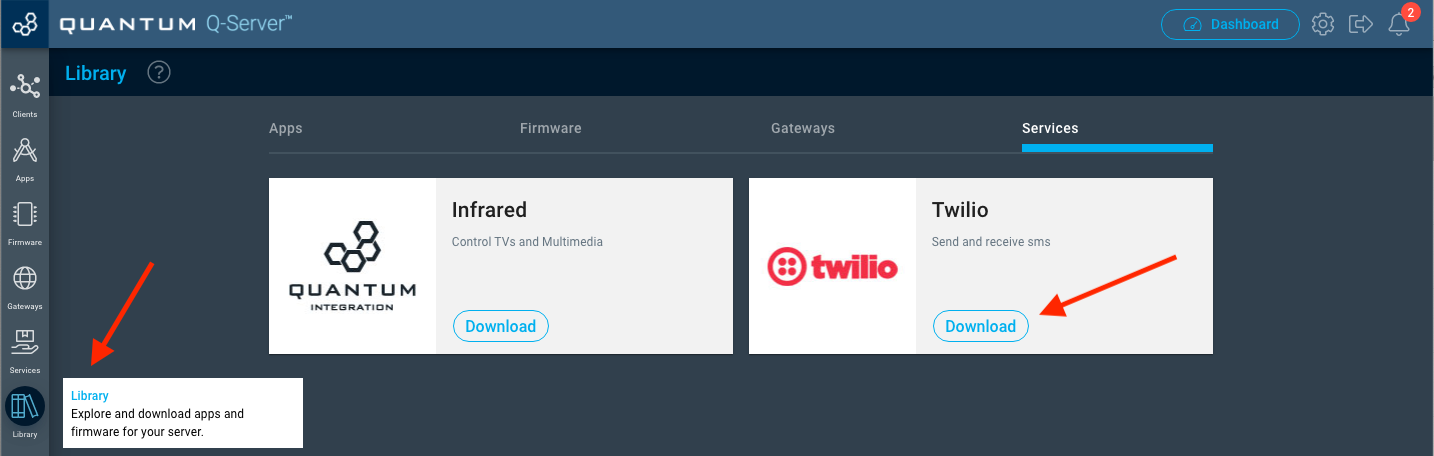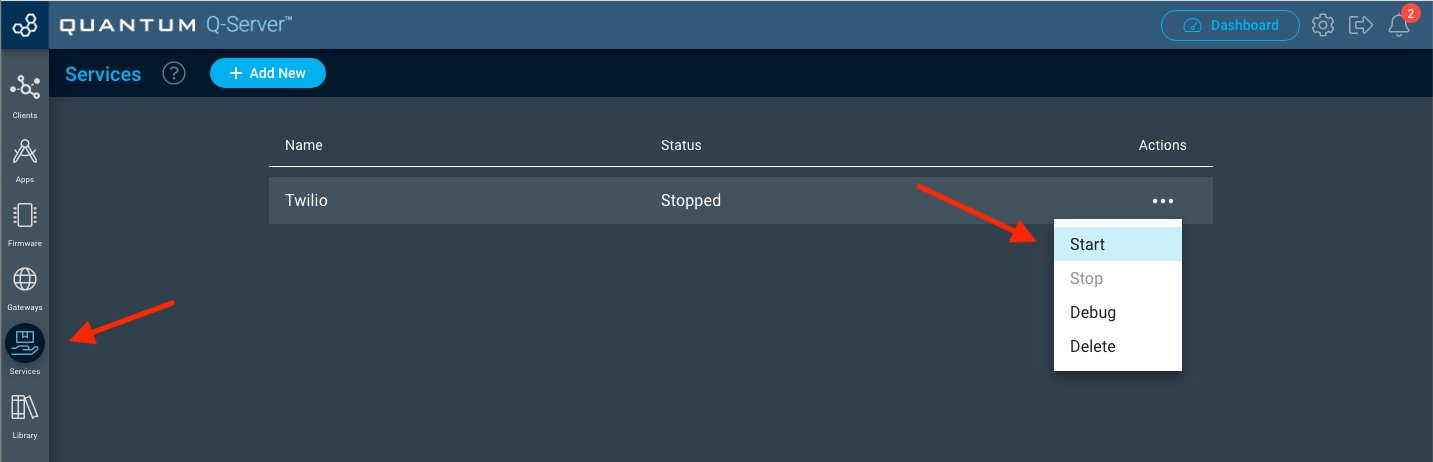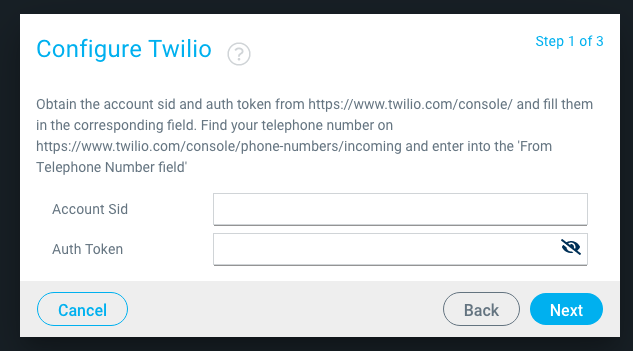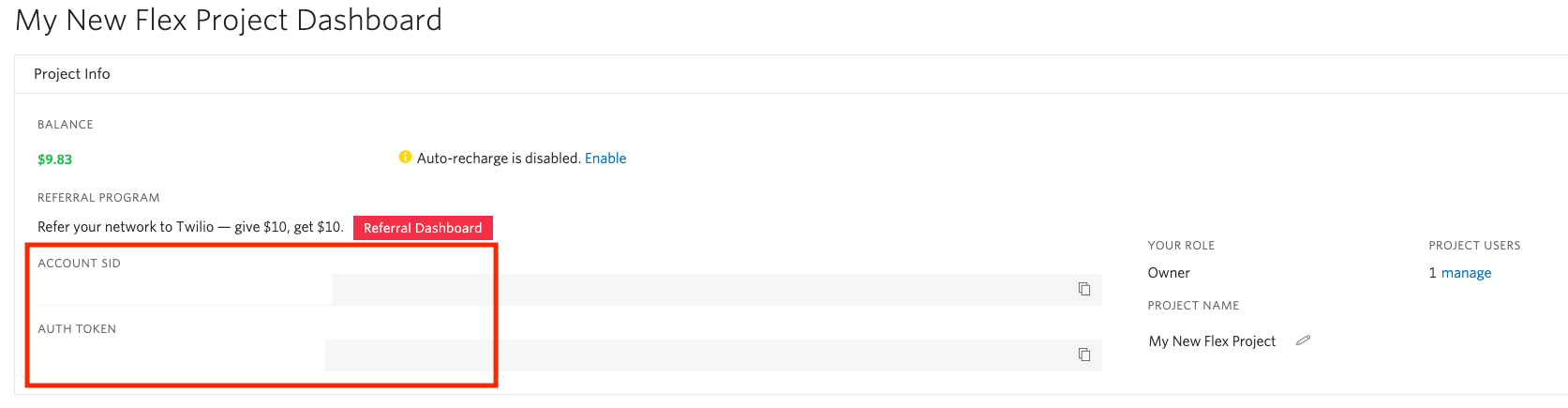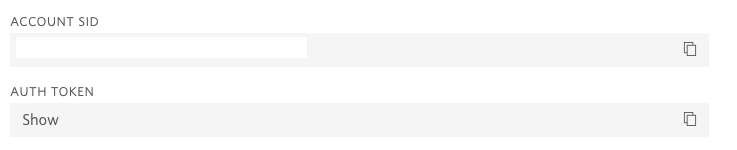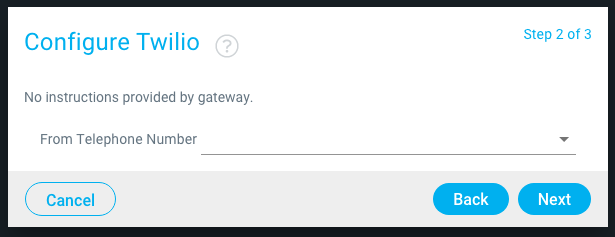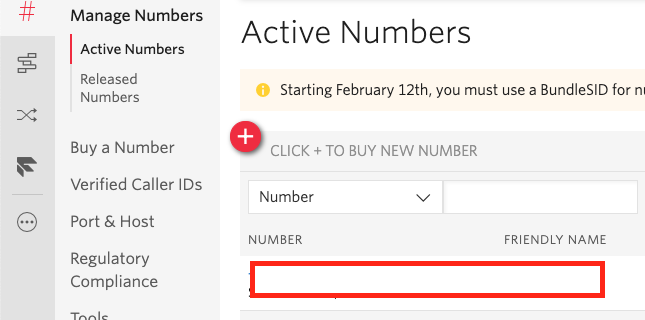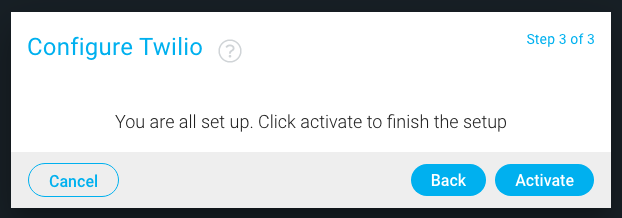...
Create a Twilio Account
Add funds to your account (each SMS will cost a few cents so you will need to do this)
Navigate to your Q-Server and click on ‘Library’ on the left side of your screen and click ‘Download’ on the Twilio banner.
Select the ‘Services’ tab on the left side of the screen and click ‘Start’ under the actions menu for Twilio
A configure window will appear. Copy the required information from your Twilio account into each field and click ‘next’.
Copy your account SID and Auth Token from the starting page page
Select the “From Telephone Number”. This number corresponds to your active numbers in the Twilio dashboard.
When you are done. Click ‘Activate’
...