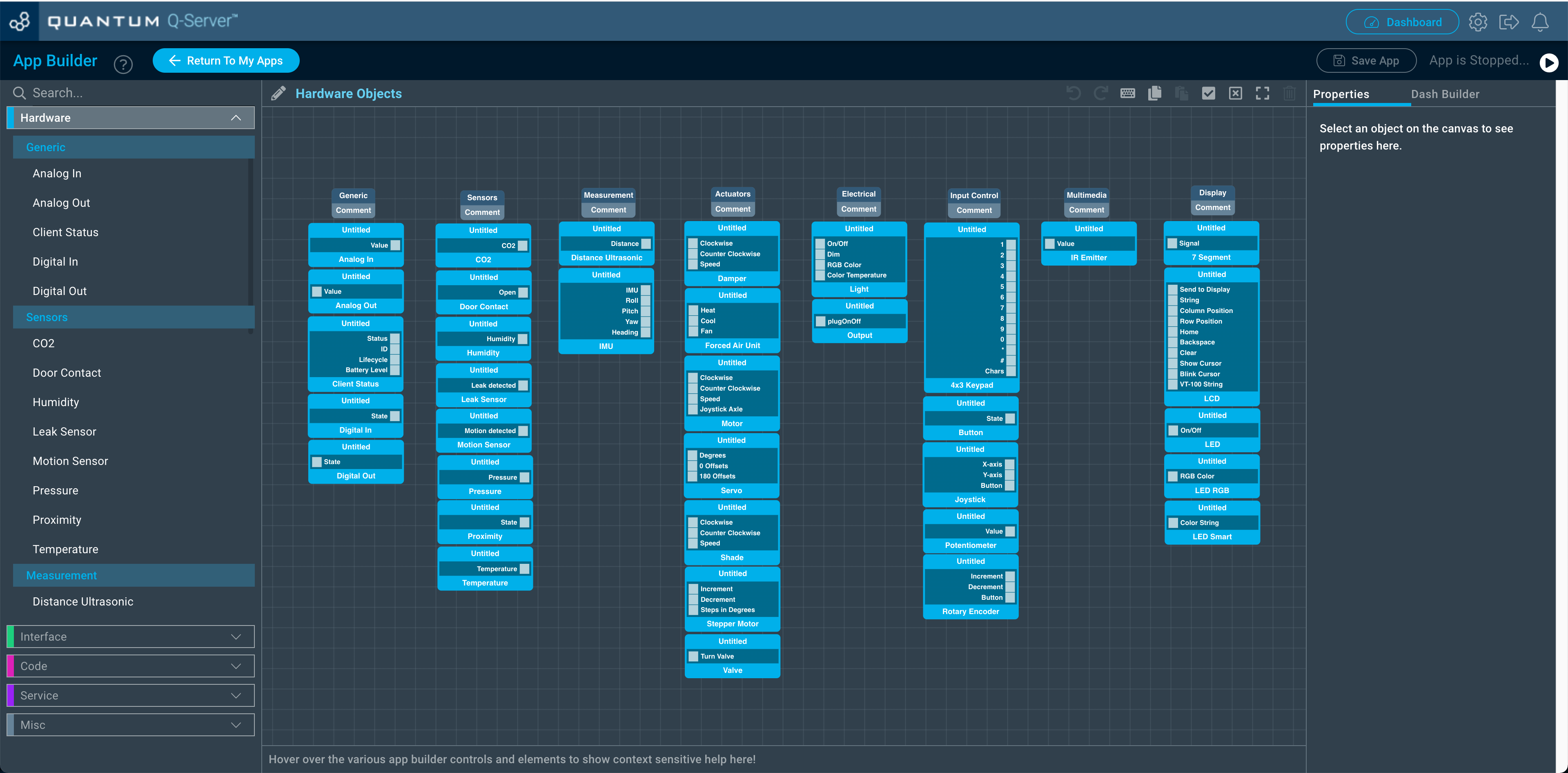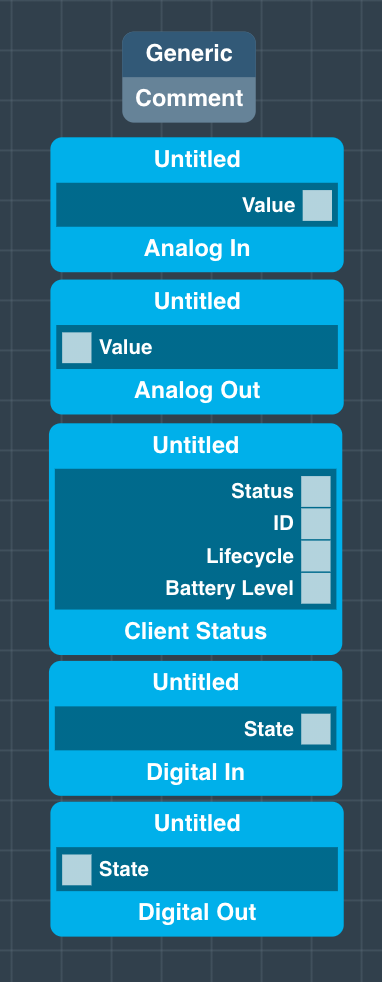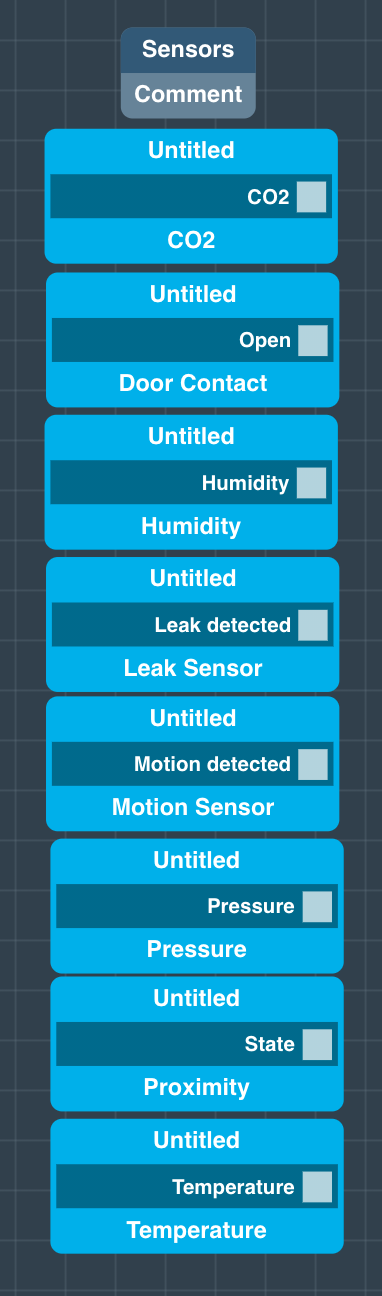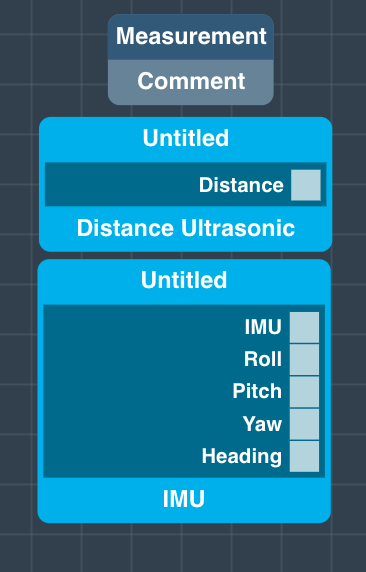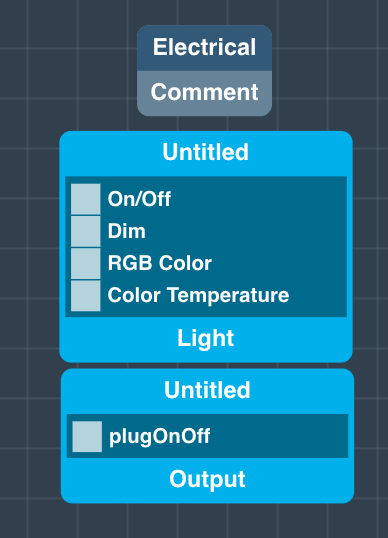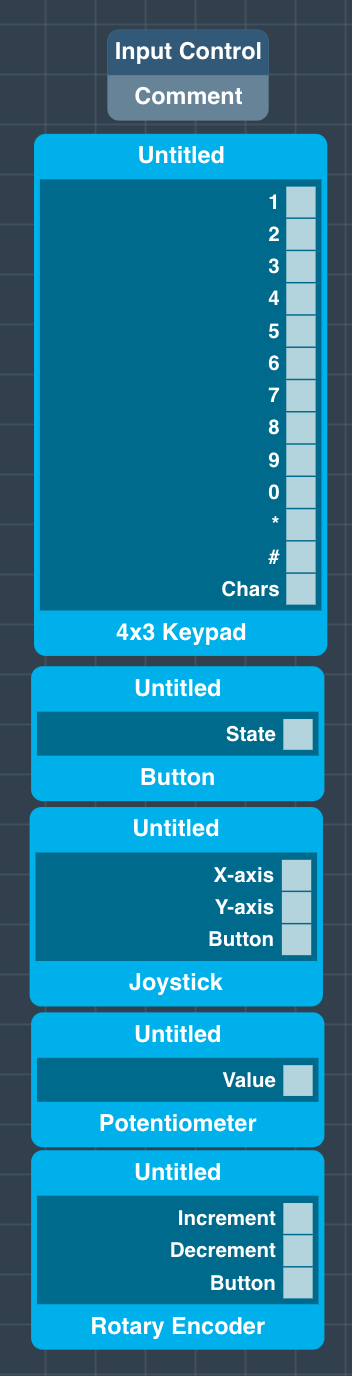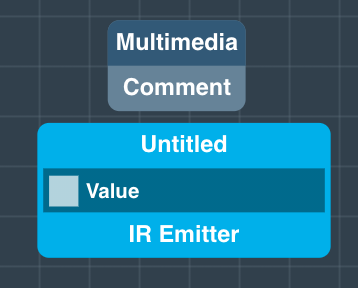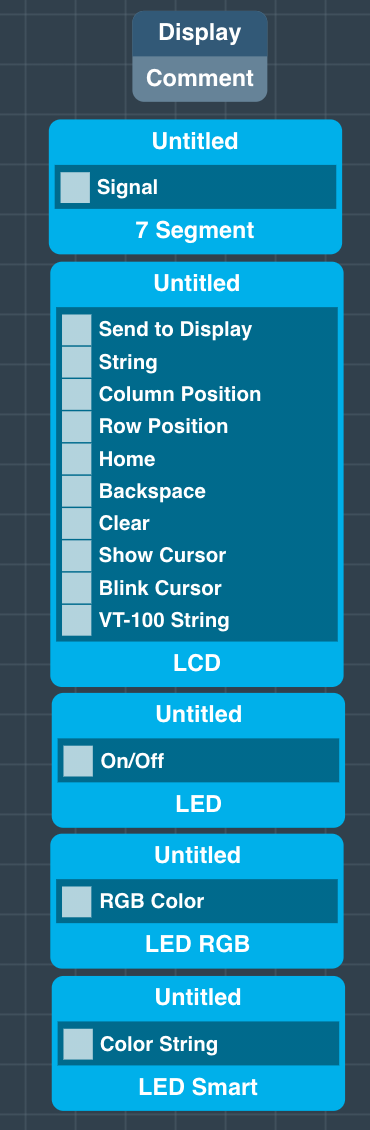| Table of Contents | ||||
|---|---|---|---|---|
|
Introduction
Hardware Objects in the App Builder are used to control and receive data from physical hardware.
| Info |
|---|
For a detailed explanation of the Hardware Objects check out the Object Reference. |
| Info |
|---|
For a detailed explanation of how to connect certain types of hardware to the Q-Client check out the Hardware Reference. |
Purpose
Hardware Objects in the App Builder are blue and enable you to receive and send out data to all of your physical hardware that’s connected to your system. All hardware objects require application mapping from the user, which is the process of matching a specific piece of hardware to an hardware object that is represented in the app.
| Info |
|---|
Read more about the Application Mapping. |
Categories
Hardware Objects are structured into multiple categories.
Generic
Generic hardware objects are to be used with generic hardware components attached to the builder base of the appropriate signal type.
| Info |
|---|
For a detailed explanation of the To read more about Generic Hardware Objects check out the Object Reference.click the link below: |
| Code Block | ||
|---|---|---|
| ||
https://quantumintegrate.atlassian.net/wiki/spaces/QOR/pages/279577287/Generic |
Sensors
Sensor objects are used to interact with a variety of sensors that can be connected to the Builder Base.
| Info |
|---|
For a detailed explanation of the To read more about Sensors Hardware Objects check out the Object Reference.click the link below: |
| Code Block | ||
|---|---|---|
| ||
https://quantumintegrate.atlassian.net/wiki/spaces/QOR/pages/33456189/Sensors |
Measurement
Measurement objects can be used to measure both distance and spatial orientation.
| Info |
|---|
For a detailed explanation of the To read more about Measurement Hardware Objects check out the Object Reference.click the link below: |
| Code Block | ||
|---|---|---|
| ||
https://quantumintegrate.atlassian.net/wiki/spaces/QOR/pages/277381909/Measurement |
Actuators
Actuators are a variety of objects that control motors and servos.
| Info |
|---|
For a detailed explanation of the To read more about Actuators Hardware Objects check out the Object Reference.click the link below: |
| Code Block | ||
|---|---|---|
| ||
https://quantumintegrate.atlassian.net/wiki/spaces/QOR/pages/279577298/Actuators |
Electrical
Electrical objects are used to control both lighting and outlet devices. Devices of this type are primarily accessible through one of our gateways: Philips Hue, Samsung SmartThings, or Ikea Tradfri.
| Info |
|---|
For a detailed explanation of the To read more about Electrical Hardware Objects check out the Object Reference.click the link below: |
| Code Block | ||
|---|---|---|
| ||
https://quantumintegrate.atlassian.net/wiki/spaces/QOR/pages/33882113/Electrical |
Input Control
Input Control objects are used to connect various digital and analog input devices to the system.
| Info |
|---|
For a detailed explanation of the To read more about Input Control Hardware Objects check out the Object Reference.click the link below: |
| Code Block | ||
|---|---|---|
| ||
https://quantumintegrate.atlassian.net/wiki/spaces/QOR/pages/491990/Input+Control |
Multimedia
Multimedia objects are used to control multimedia hardware devices.
| Info |
|---|
For a detailed explanation of the To read more about Multimedia Hardware Objects check out the Object Reference.click the link below: |
| Code Block | ||
|---|---|---|
| ||
https://quantumintegrate.atlassian.net/wiki/spaces/QOR/pages/277381966/Multimedia |
Display
Display objects control LCD, 7Segment, and LED type displays.
| Info |
|---|
For a detailed explanation of the To read more about Display Hardware Objects check out the Object Reference.click the link below: |
| Code Block | ||
|---|---|---|
| ||
https://quantumintegrate.atlassian.net/wiki/spaces/QOR/pages/279577305/Display |