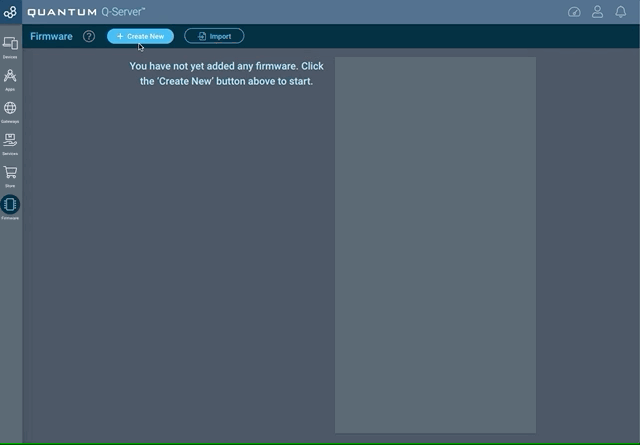On the Firmware Screen use the Create New Button
...
Enter a Name and hit Create
Now you need to add Hardware to your Firmware and Configure the Parameters to your need.
| Info |
|---|
To learn more about Hardware and its Drivers check out the Hardware Reference. |
Navigate to the firmware screen on your Q-Server and press the “Create New“ button in the top bar. A dialog will open that lets you input your firmware name. Then click “Create“ to create your firmware and move onto the hardware configuration. While in the firmware builder with your firmware open you can continue by adding hardware to your firmware. Click the blue “Add Hardware“ button at the top of the right panel. A dialog will open that lets you specify the type of hardware you would like to add. Continue by giving your hardware a name and then press “Add Hardware“. You can now continue with the specific hardware configuration. For more information on how to configure hardware please refer to the Hardware Reference.
...