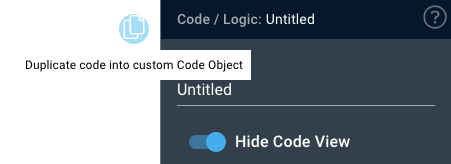Description
This object is being used to concatenate strings.
App Builder Object
Source Code
function execute() {
if (!context.string) { context.string = ''; }
switch (trigger) {
case 0:
// Add String
context.string += inPorts[0].value;
// Reset inPort to accept also the same string message
editInPort(0, {});
break;
case 1:
// Clear
context.string = '';
break;
default: break;
}
return [context.string, new Date()];
}
In Ports
Position | Name | Message Type | Description |
|---|---|---|---|
1 | String | String | This port is being used to receive a string message and append it to the string stored in the 'String Concatenate' Object. |
2 | Clear | Trigger | This port is being used to clear the internal string of the 'String Concatenate' Object. |
Out Ports
Position | Name | Message Type | Description |
|---|---|---|---|
1 | String | String | This port is being used to send out the message containing the concatenated string of the 'String Concatenate' Object, whenever a new string is appended through the In Port 1. |
2 | Trigger | Trigger | This port is being used to send out a trigger message after the Out Port 1 has send out the message containing the concatenated string. |
Properties
Name | Description |
|---|---|
Object Name | The name of the object on the canvas. |
Show Code View | The switch to turn on code view for the Code Object. |
Duplicate code into custom Code Object |