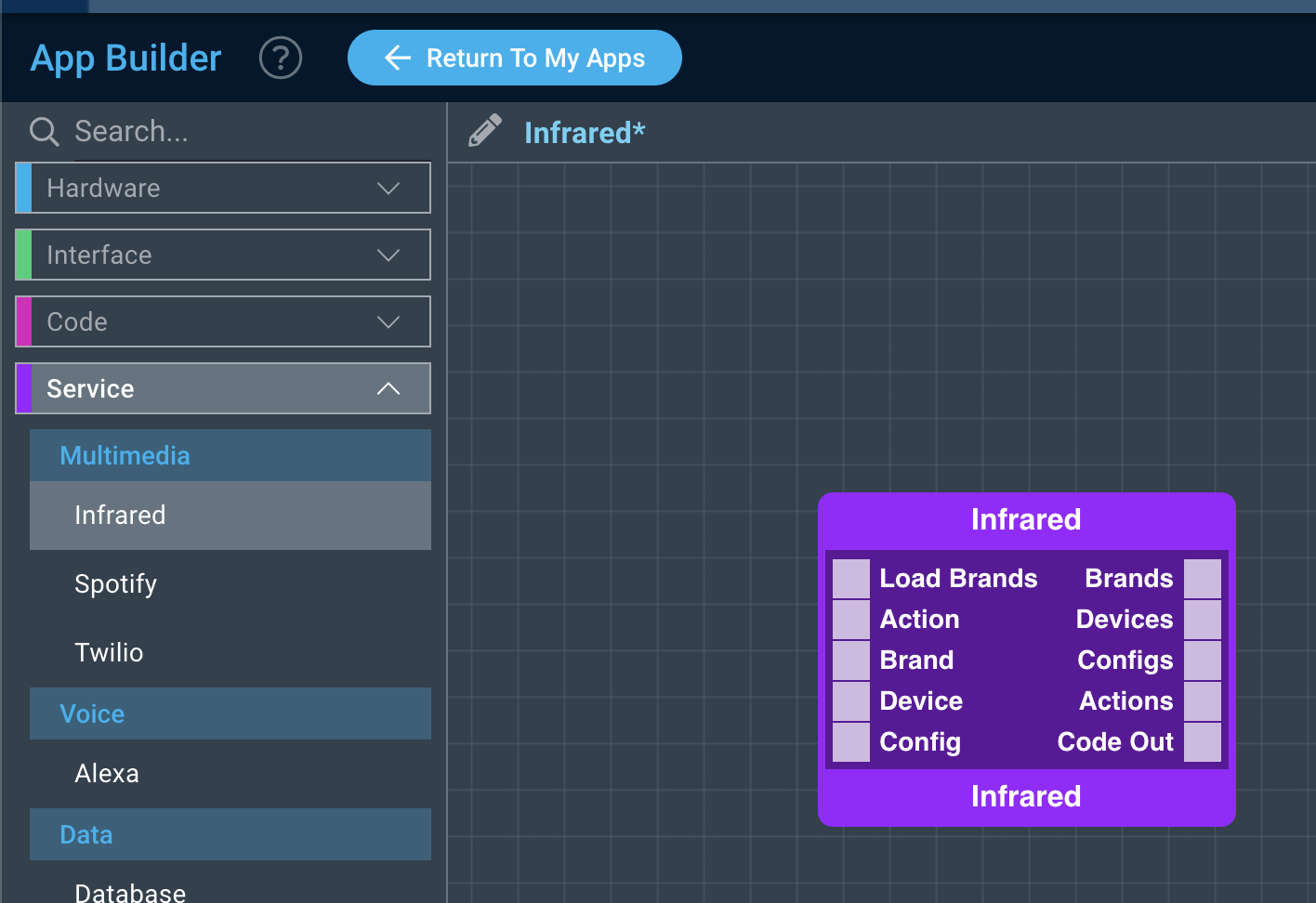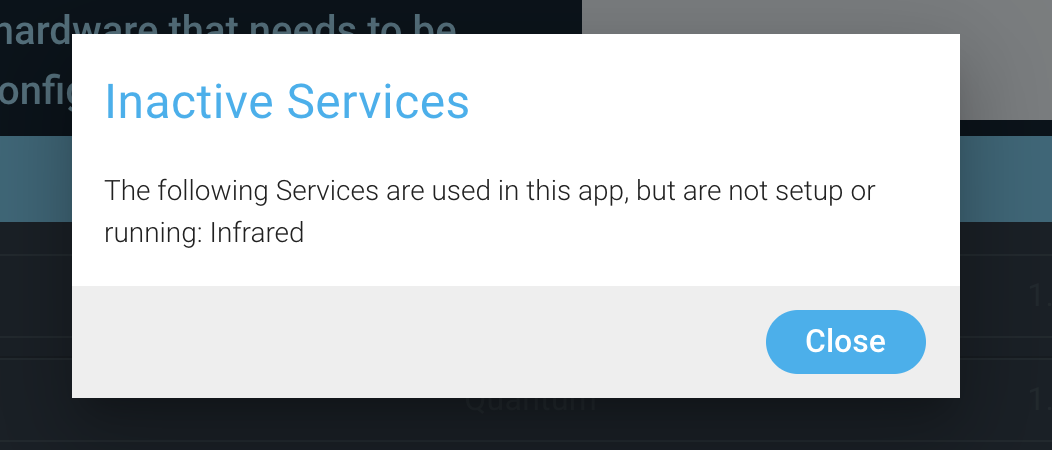Before you can Use a service make sure you have it installed:
How to install a service
and Started:
How to start a service
In this Example we are going to use the Infrared Service:
On the Service overview it is running as expected.
Inside the App Builder you can drag and drop the Infrared service onto the canvas like so:
Now you can use the Service as expected.
When you start the Application and you do not have the Service added you will receive the following warning: