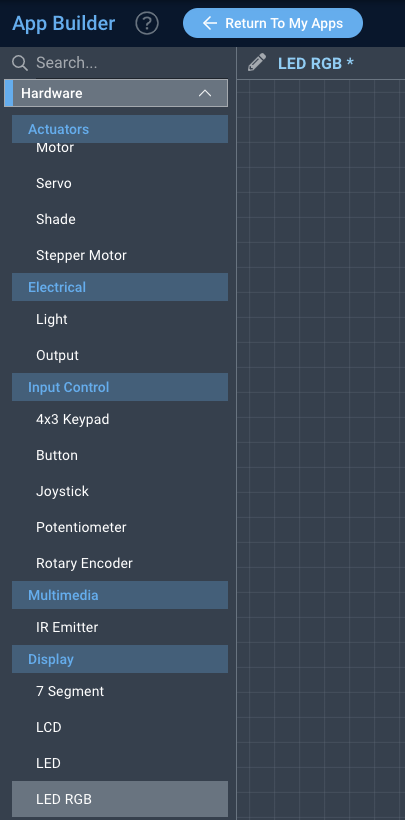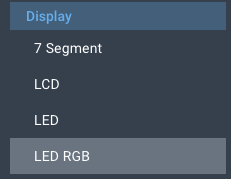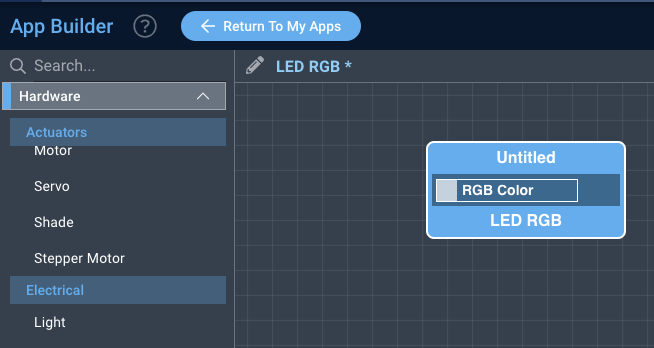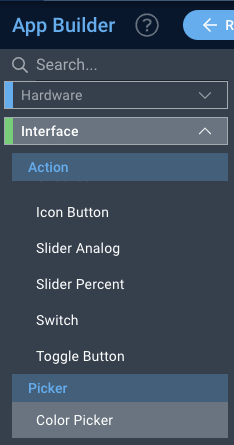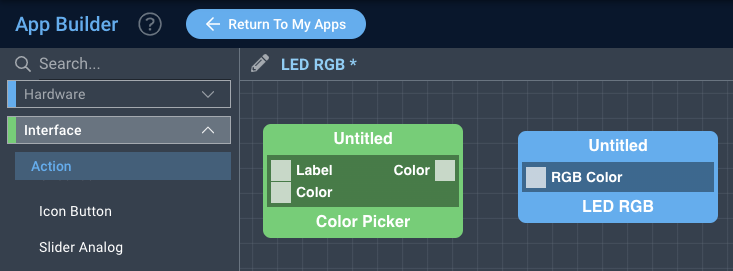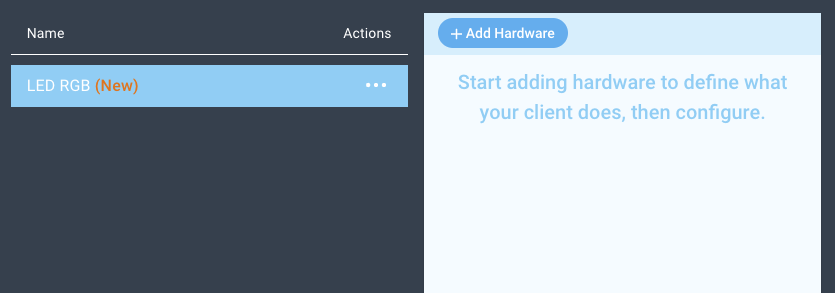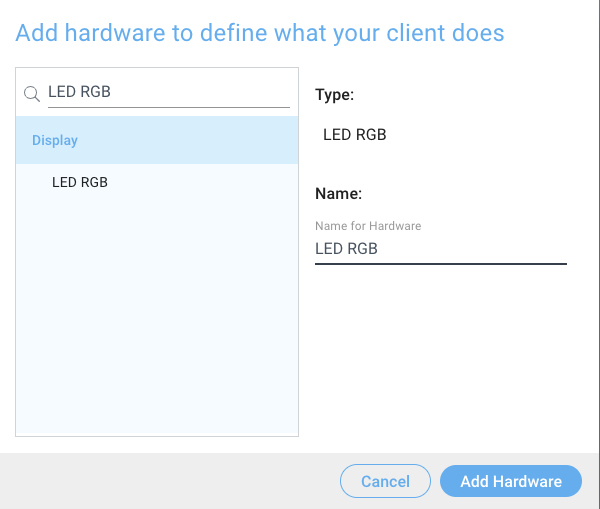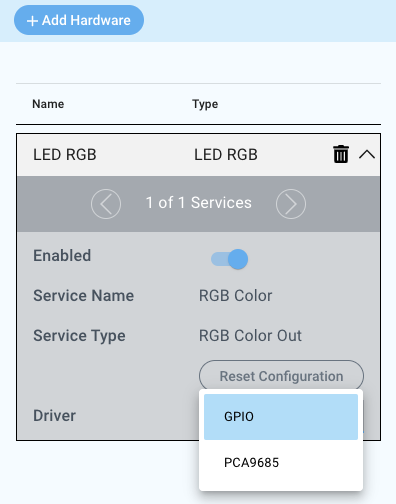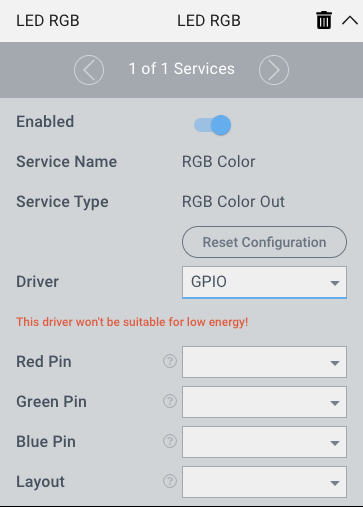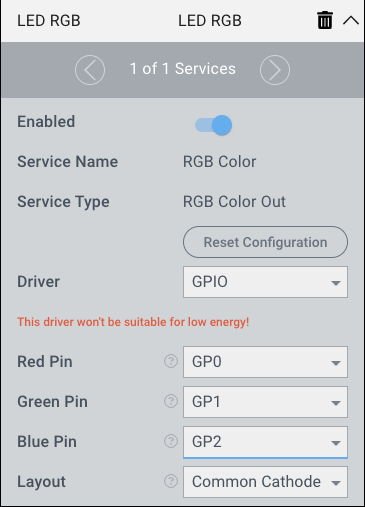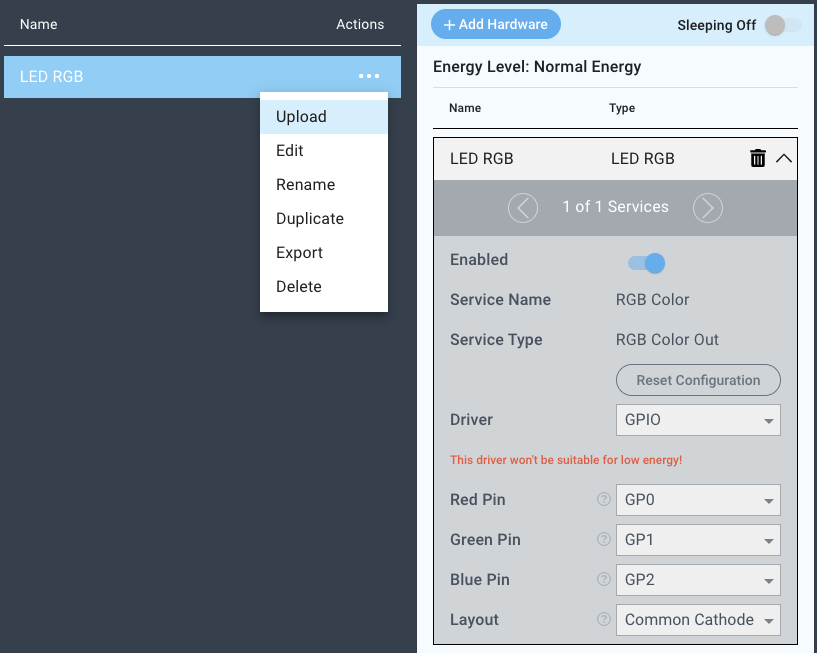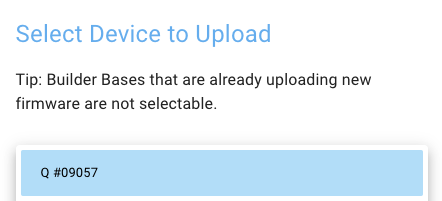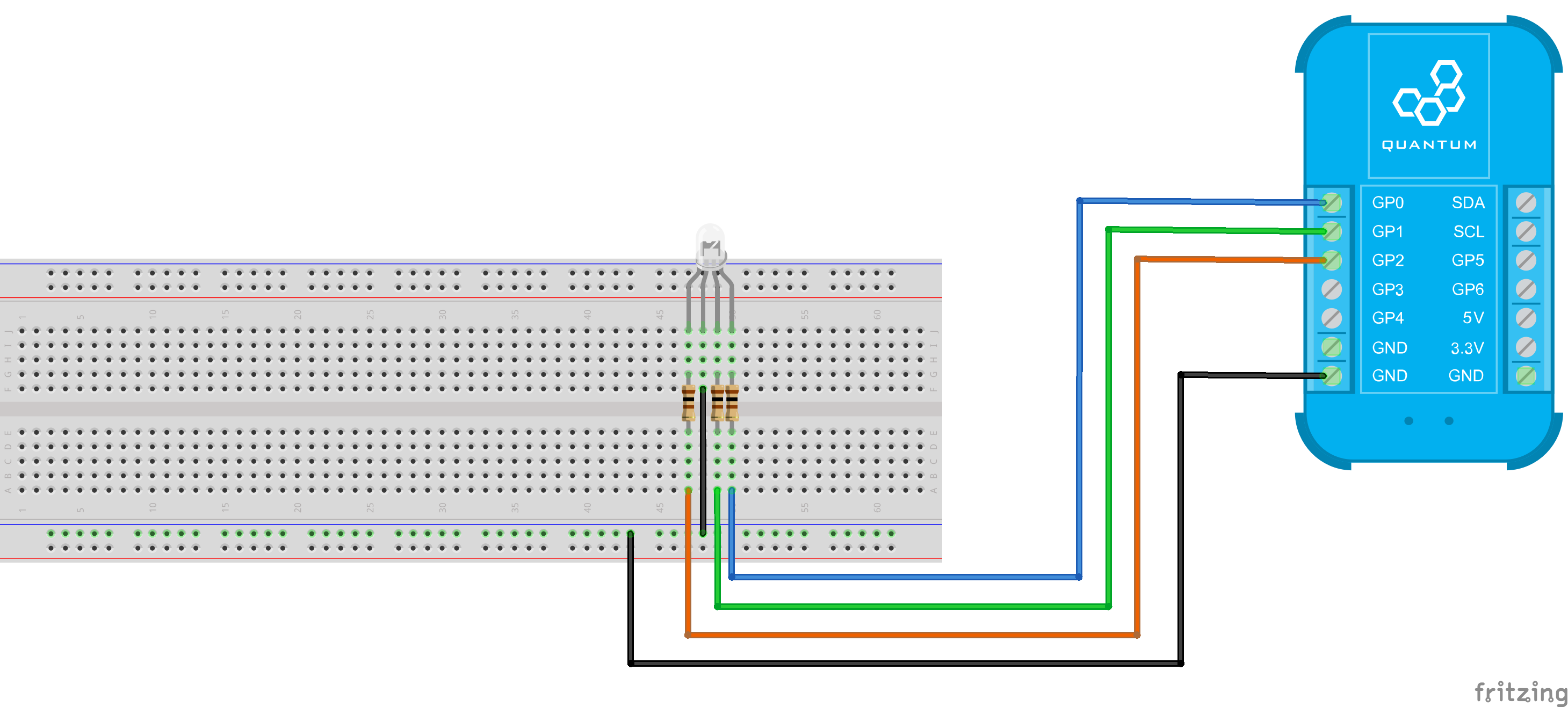Introduction
The IR Emitter driver is used in conjunction with an IR LED to emit IR signals which can control various devices.
Driver Parameters
The IR Emitter driver has one parameter that needs to be configured:
Pin
This is the pin the IR led is connected to. Amy pin is suitable.
Wiring
Example
Common Cathode
The IR led is connected to GP0 through a current limiting resistor. Special care should be given to IR LEDs since they can easily burn through. 100Ω is a good value for a driving voltage of 3.3V, which is being sourced by the GP pins.
Breadboard
Schematic
Used Pins
Used Pins | Description |
|---|---|
GP0 (can be any GP pin) | This pin drives the IR LED |
GND | This pin provides the GND |
How to write an App
Navigate to the App Builder and create a new application. You can find the “LED RGB” code object under the “Hardware” Tab in the object drop down menu on the left, or you can also use the search bar.
Drag the “LED RGB” object onto the canvas.
Next, located under the interface tab find the “Color Picker” object and drag it onto the canvas.
Finally, connect the Color port from the “Color Picker” object to the RGB Color port on the “LED RGB” object, label your objects, and save your application.
How to create a firmware
Navigate to the Firmware Builder and create a new firmware file.
Click the “+ Add Hardware” button which will open a modal window. Scroll down in the list to find the “Display” section and select the “LED RGB” hardware option.
Give your device a name, and click “Add Hardware”
Next, select the “LED RGB” driver under the driver dropdown menu.
For this example we select:
Red Pin: GP0
Green Pin: GP1
Blue Pin: GP2
Layout: Common Cathode
You may now save your firmware file and upload it to one of your clients.
Supported Hardware
RGB LED
Downloads
Apps
Firmware
Assets